_01.gif)
_02.gif)
_01.gif) |
_02.gif) |
|
|
 |
 |
_07.gif) 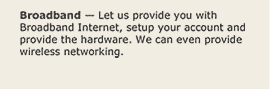 |
Security. Internet Security If you're among the growing population of small office/home office users who have "Broadband" Internet service, you are enjoying a level of Internet access that, only a few years ago, was only available to large corporations at a cost of thousands of pounds per month. But a high speed connection to the information highway does not necessarily mean smooth sailing for Web surfers. Some of the problems you'll encounter will be mere annoyances. You may discover that performance is more uneven than before because, while your Net connection is now fast, the connections of many of the websites you access are still often congested or slow enough to cut your browsing speed. But the most serious of threats, one that ISPs and cable companies rarely acknowledge, is that of security breaches. High speed, "Always On", connections also allow unwanted intruders to get in and out faster and use more sophisticated methods of attack. The high speed connection itself makes you a more tempting target. Even if the attacker isn't human, that is, if it's a Trojan horse or worm, it can do far more damage to you and others when it exploits a broadband connection to spread itself. |
 |
|||
|
|||||
| Securing your PC. | |||||
Protecting Your Data The good news, is that there are many things that you can do to protect your network from this kind of abuse. Anti-Virus Protection External Anti-Virus Filters PC or Server based Anti-Virus Filters When the software detects a virus, it will either remove the virus if possible, or quarantine the file so that the virus cannot infect your network. Be sure to purchase software that updated itself automatically over the Internet so that any new viruses that are discovered are caught by the software. Direct Attacks Firewall A firewall need not be expensive, an old PC can be configured to provide a firewall with free software. This will require some knowledge to setup, but will be quite adequate for a small company. The other option is to install Firewall software on your PC. This can be a product purchased such as Norton Firewall or a Freeware software product such a Zone Alarm. Security Software updates A Broadband connection makes it easy to get these when your PC isn't otherwise busy and with a flat-rate charging, you don't need to worry about the bills.
|
|||||
Home | Service | Broadband | Contact Us | Links | Glossary of Terms | Sitemap Design by Ekona | Hosted by GH Solutions | Copyright © 2007 |